High on Avalon
The best way to get upto speed with a new technology is to start a Pet-Project. Just this time, the technology was Avalon, the new Presentation subsystem for Windows Longhorn and the project, a Blogger Client. I always wanted my own blogger client which would have all the nice features I wanted.I have divided the project into 2 stages. In the first stage, the client would only be able to read news using the Atom API. This is because I blog mostly on Blogger.com and they support Atom. I got hold of Atom.NET that provides a library for reading/writing Atom feeds. That taken care I started exploring XAML. Here is the basic interface I came up with. Notice the cool Gel button on the top-right corner. Enjoyed creating that.
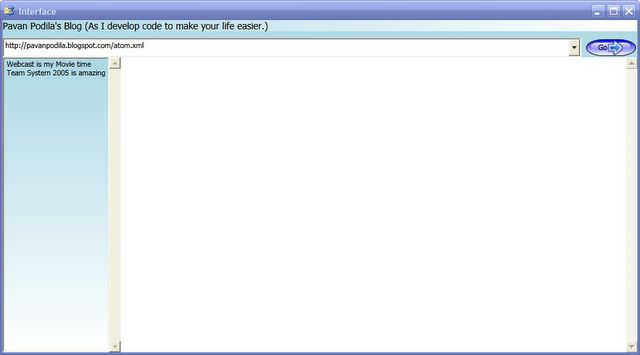
The Atom.NET library returns the blog entry text as HTML. To display it well I need a WebBrowser control. Unfortunately Avalon still does not have a WebBrowser control but Windows Forms has one. But how would I use a WinForms control in Avalon? Enter the WindowsFormsHost class that supports embedding a WinForms control inside Avalon. Did a little bit of configuration to disable the context menu on the IE control and there I had it: a neatly embedded IE control inside an Avalon Application.
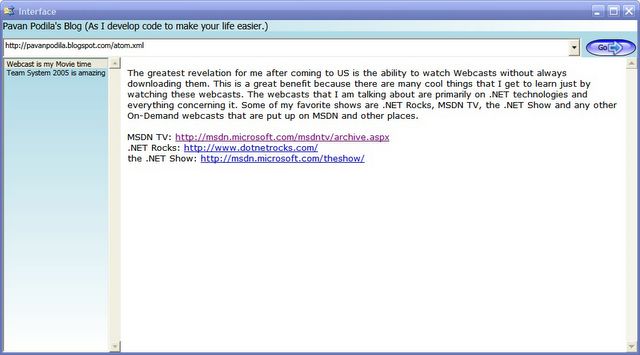
Next I will spend some more time understanding Styles/Themes in Avalon. That would spruce up the App.